Other Resources
Does HubSpot have a desktop app?
HubSpot doesn't have a desktop app, but you can generate one using Chrome's shortcut.
Here are the steps:
- Open the HubSpot page you wish to create a shortcut for.
- In your browser, click the three dots icon > More tools > Create Shortcut
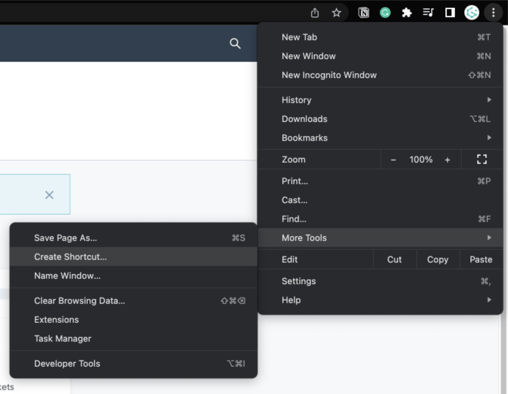
- It will open a popup.
Specify your shortcut name and enable the Open as window boolean option.
Then click Create.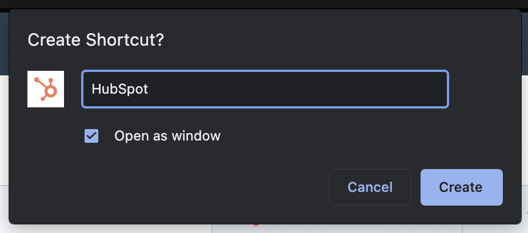
- Voila! Chrome will then open HubSpot as a separate window. For future use, you can double-click (if you're on Mac) or single-clock for Windows the Shortcut app to access HubSpot directly instead of opening your Chrome browser.

Fixed-Cost Unlimited
HubSpot Development
More than a Service, Your Dedicated Design & Development Team!