How to adjust HubSpot section's spacing
The new drag-and-drop page editor has a built-in section spacing feature that allows us to add custom padding and margin.
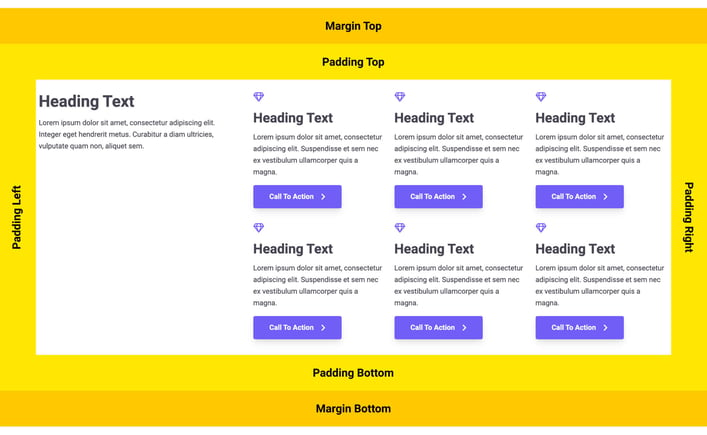
This feature is especially useful when we're creating unique layouts and that require non-uniform spacing between elements.
Here are the steps in using section spacing:
- In the page editor, hover over the section you're customizing its spacing for.
- Click anywhere on the section or click the arrow icon next to the Section label, then click Style section.
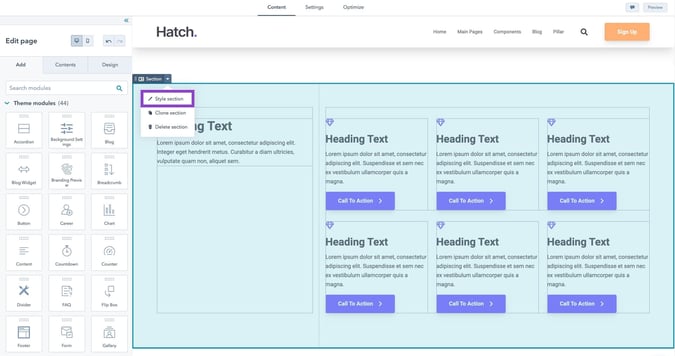
- It will open a new sidebar panel, then click Alignment and Spacing dropdown.
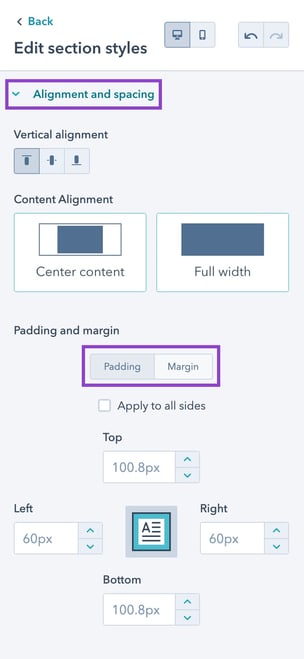
Toggle between Padding and Margin to open the different options. - Save

Fixed-Cost Unlimited
HubSpot Development
More than a Service, Your Dedicated Design & Development Team!