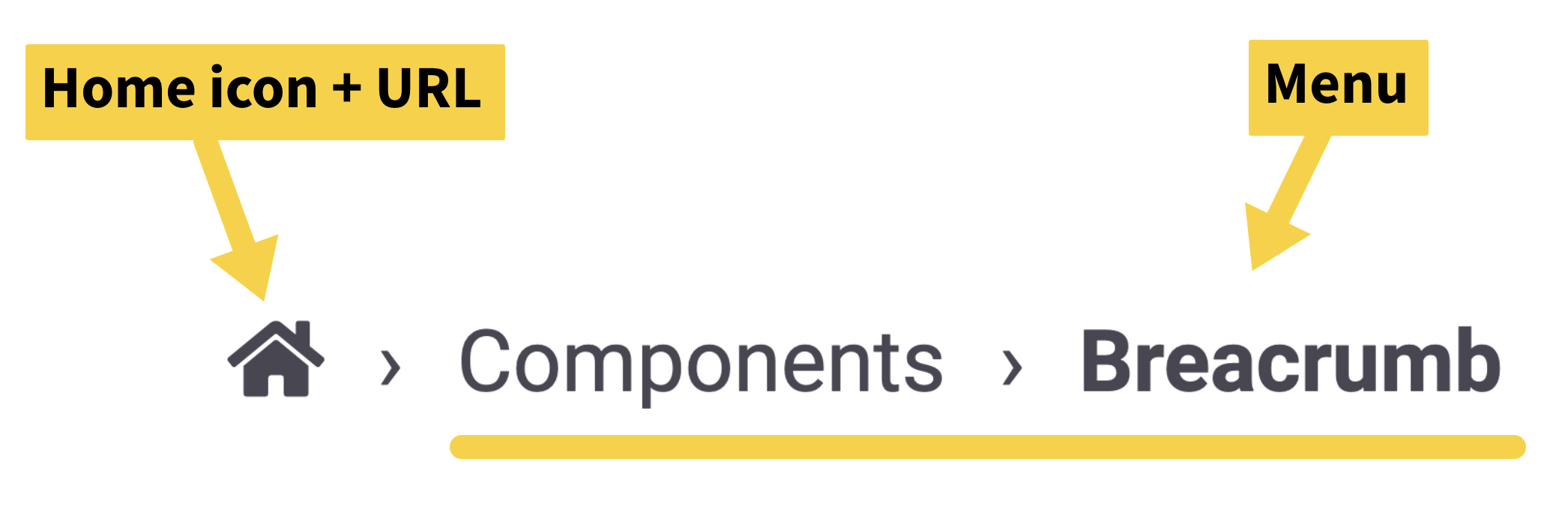Hatch theme's Breadcrumb module fully utilizes HubSpot's built-in breadcrumb feature that is based on the Menu field.
Some notes before we start:
- HubSpot menu (including breadcrumb) only shows published pages.
When you add the Breadcrumb module to a page, it won't show anything if the "assigned" pages in the menu are still in draft. - HubSpot breadcrumb works in a parent-to-children hierarchy.
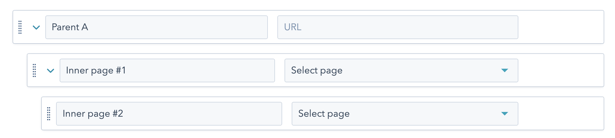
From the example above, when we're on the Inner page #2, the breadcrumb shown will be as follows:
Home > Parent A > Inner page #1 > Inner page #2
Here are the steps to set up a Breadcrumb module:
- Add the Breadcrumb module into any Hatch page
- The three important fields are the Menu, Home Icon, and Home Page Url
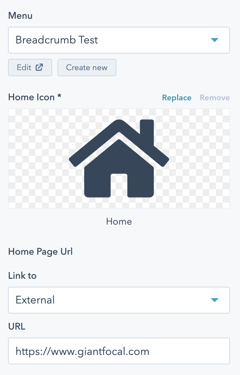
Here is how the three fields above are displayed on the page: