The Hatch theme comes with support for all Google fonts.
To update the default font family, size, spacing, and line-height, first follow the steps to open the Theme Settings.
Here are the next steps:
- Open the Typography dropdown.
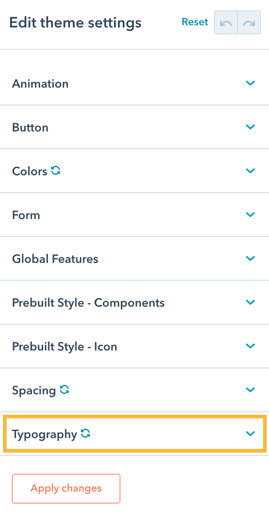
- The first entry you'll find is for the Base, which controls the whole website's default font.
This controls the paragraph, button sizes, menu, and basically everything else that are not heading tags.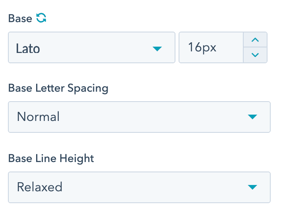
The options available are :- Font family
- Font size
- Letter spacing
- Line height
- The next entries cover the heading tags/elements starting from H1 to H6.
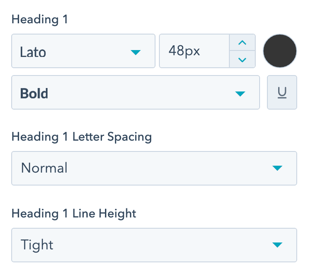
Also, you can customize each of the heading tag's color using the color picker.