All modules included in the Hatch theme are all built using the same framework and structure, including the general folders structure and fields naming.
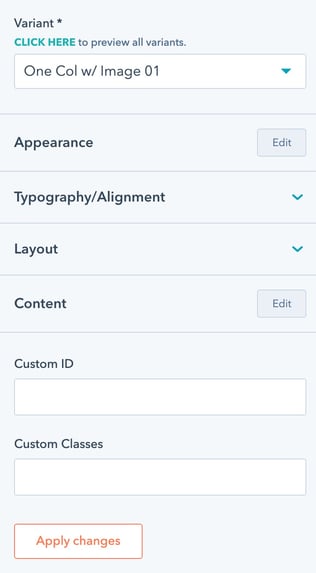
- Variant:
Read more about Variant here. - Appearance
Controls how the module looks. Options included are:
- Prebuilt style (Border, Box, Card, Card Border, or Custom)
- If you choose Prebuilt Style = Custom, you can customize Border, Background (color, image, or gradient), Padding, Border Radius, and Shadow.
- Layout
Controls how the module is displayed (Grid, Slider, or Masonry) - Content
This is where all content-related elements are located at. This group covers all text, images, and icons. - Custom ID and Custom Classes
Allow you to create anchor links to the section edited, or assign new CSS classes to further customize using a custom CSS file.
Notes:
- The fields and groups above ARE NOT available in every Hatch module. Each module has only the fields and groups it needs.
For examples:- The Gallery module doesn't have the Typography/Alignment group because it has no text.
- The Content module doesn't have the Layout fields group because it's not a single module, not a repeater.