Sticky column (or also known as a sticky sidebar) is an interactive method to redirect more attention to the content inside the column.
To set one up, here are the steps:
- Build the columns in the page editor. For example we're turning the left (smaller) column sticky:
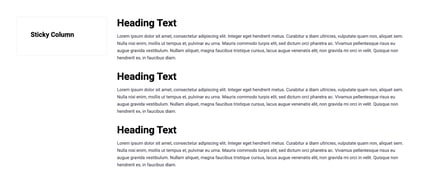
- Edit Section Styles, then choose Vertical Alignment Top
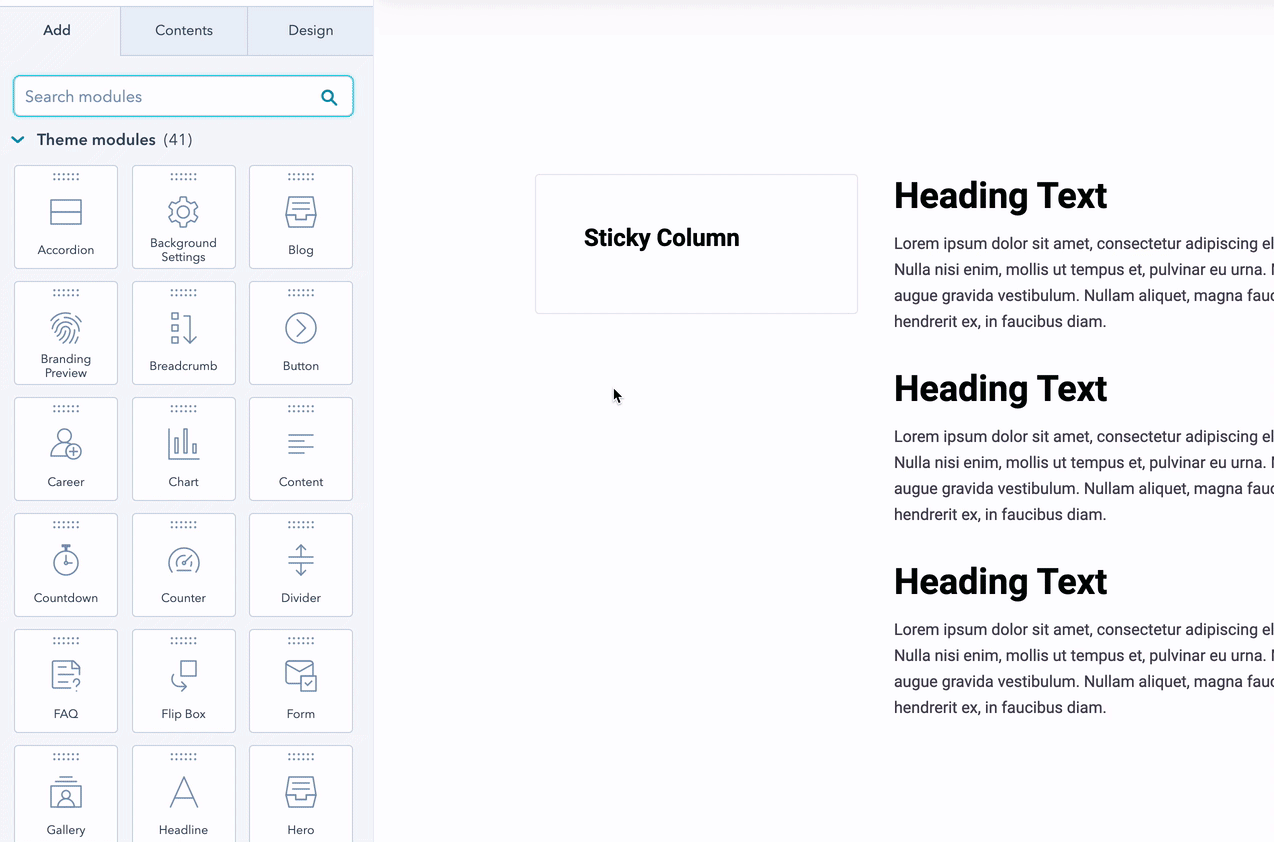
- Once columns are ready, find Sticky Column in the modules list:
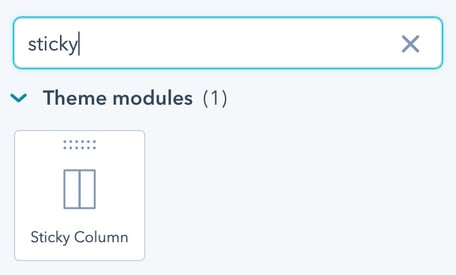
- Drag-and-drop the Sticky Column module into the column you wish to turn sticky
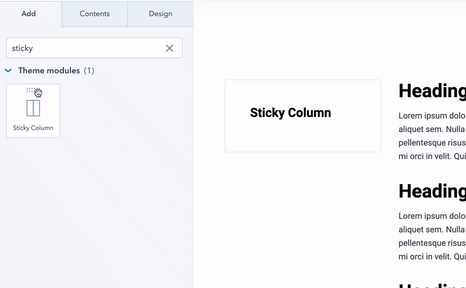
- Done.