Quickly update the branding of the whole theme and all pages using it.
Here are the steps:
- Open any page built using Hatch theme in the page editor
- Click the Design tab
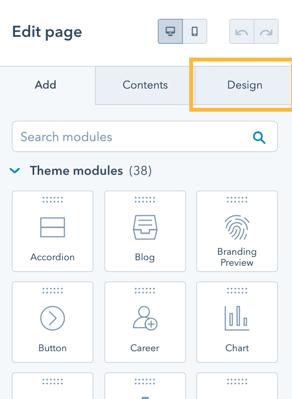
- Click Edit theme settings
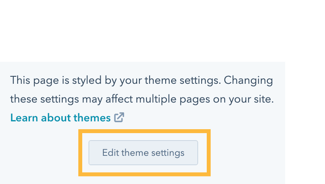
- It will redirect to a new page, and all the available options are listed in the left sidebar:
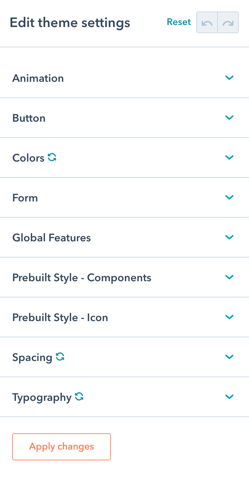
The available option groups:- Animation
- Button
- Colors
- Form
- Global Features
- Prebuilt Style - Components
- Prebuilt Style - Icon
- Spacing
- Typography