Here are the steps to install Hatch theme's latest updates:
- Open Purchased assets from the Marketplace icon in the top right of your HubSpot dashboard
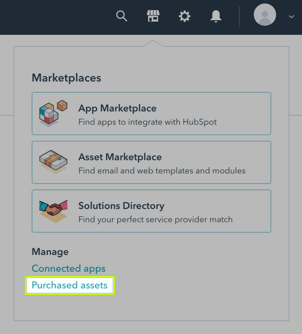
- If there is a new update, you'll find an "Update available" label underneath the theme's name.
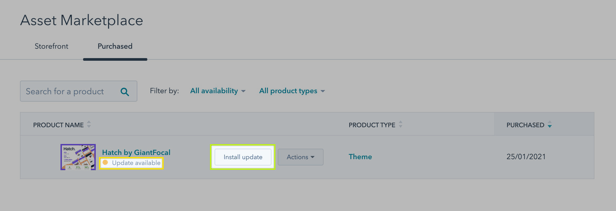
Click Install update - Done
Notes:
- HubSpot theme's installation and updates installation are fully handled by HubSpot.
If there is any error prompt after you click the Install update button, please reach out to HubSpot's live chat support for assistance. - Before uninstalling a theme (not only Hatch), please reach out to HubSpot's live chat support to reconfirm what the uninstallation will remove and affect.